1.settings, mail, contacts and calendars
2. 点add account
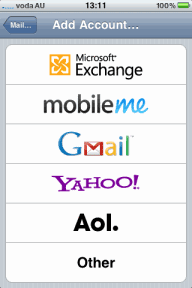
3.选择microsoft exchange
4.在Email输入自己的邮箱。
5.username,输入完整的UniSA学生账号,比如aaaa001@mymail.unisa.edu.au
6.password,输入自己邮箱密码
邮箱密码也许和UniSA密码不同。
7.点下一步
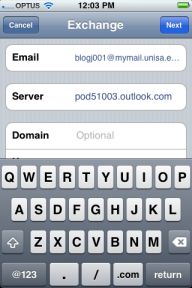
在server输入 pod51003.outlook.com
然后下一步
在mail选择on然后保存
原文http://www.unisa.edu.au/ists/ITHelpDesk/FAQs/Email/Student%20Email/General/live_faq23.asp

No comments:
Post a Comment